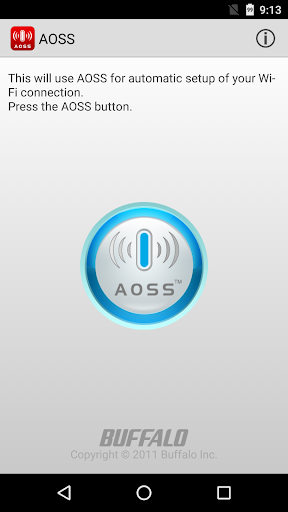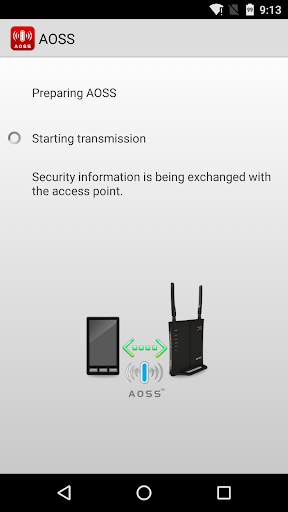AOSS APK
AOSS is a free application that helps you in the quest of connecting your Android device to a Buffalo AirStation router. Everything is done through your Wi-Fi connection and you will have to follow some simple instructions. If your smartphone is able to perform calls using the Wi-Fi network be sure to deactivate this feature while you're using this application.
The user interface comes with a straightforward layout in which you will have to tap the AOSS button displayed in the middle of the window. The transmission of data will start and some information is exchanged with your access point. All security settings with regard to encryption are performed by the app itself and you don't have to worry about it.
Taking into consideration that errors might appear, remember to restart your Android smartphone and the AirStation device to troubleshoot them. If the error is still there, you can try changing the wireless channel of your router, use only the 2.4 GHz band if your router is dual-band, disable other apps that have control over your Wi-Fi, etc.