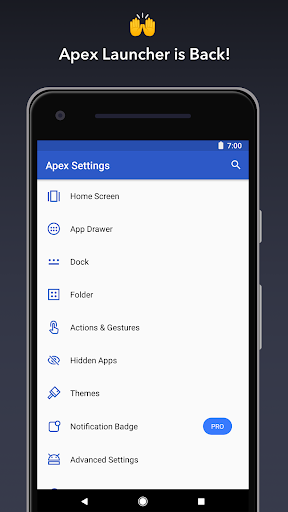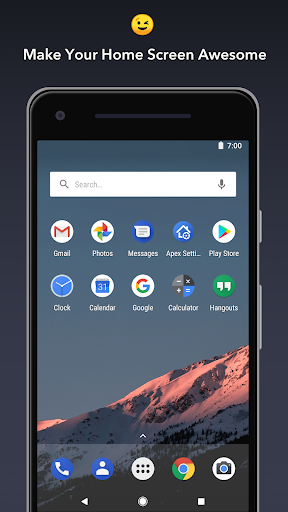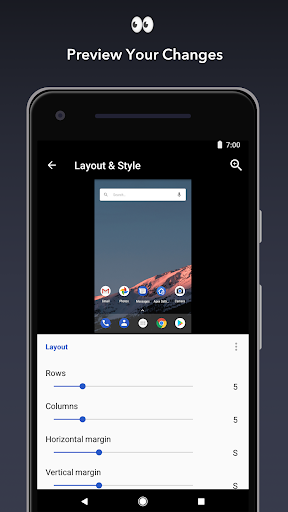Apex Launcher APK
Introducing Apex Launcher
Apex Launcher is a solution for Android users interested in changing the regular home screen with something customized. Use this application to modify your phone screen and enable more functions. The aspect that makes the Android operating system the best is its customization. We can do all sorts of modifications as long as we have the proper tools. Even though the standard launcher already provides enough to make users happy, if you want more, Apex is the tool you're looking after.
Millions of downloads and friendly UI
At the moment, this package has over 10 million installs, according to numbers available on the Google Play Store. This application comes with various themes, and you can use them to change the way your Android interface looks. Besides different skin designs, you also get free icon packs and labels for shortcuts and folders. When it comes to the home screen, using Apex Launcher, you get nine different ones, and you can switch between them with no issues. Use fancy transition effects to improve the transition between one screen to the next.
Use its features
Creating a folder is simple as long as the user follows simple steps. Just do a long press on an icon and drag it on top of another to achieve a brand new folder. Customize this directory by doing a long press on top of it. Adjust options as you see fit inside the pop-up menu. Navigating through your library of folders can be customized with the use of folder preview styles.
Another notable feature is the ability to lock applications that you consider to be sensitive. Right now, this tool supports Gmail, Messenger, Facebook, Contacts, SMS, Settings, Snapchat, Gallery, Instagram, and more. Plus, we can take advantage of this component to hide photos and videos as well. Choose the items you want to secure, configure a passcode or a pattern, and everything is ready to go. The development team promises to bring fingerprint support also. Customize the screen and prevent unauthorized access to apps and files with Apex Launcher.
Pay for more!
One of the most important modules of this app is the possibility to create shortcuts using Apex Actions. Users can save settings and later restore them. Just like with other launchers out there, 3-rd party or the ones coming with your device, this one lets you lock the screen to prevent accidental changes. It claims to load faster than other similar solutions because it uses less system memory, and it has optimization for both smartphones and tablets. If you want more features and functions, the option is to pay for the Premium experience.
Extra features available
The Paid version enables additional transition effects (cross, accordion, etc.), more gesture options, more drawer customizations, advanced widget options, folder support, and more. Concerning permissions, this launcher requires access to your device's storage, contacts list, running apps, and so on. Some users are intimidated by the amount of customization enabled by Apex Launcher. Take things slow and figure out what each function does. This software is a direct competitor to the Nova Launcher and GO Launcher.