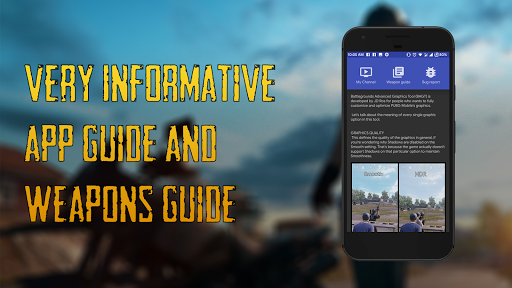Battlegrounds Advanced Graphics Tool APK
Battlegrounds Advanced Graphics Tool is a lightweight piece of software that allows you to customize and optimize settings for the popular battle royale game known as PlayerUnknown's Battlegrounds. As expected, make sure you have the mobile version of this video game installed on your Android device before running this tool. It provides support for the Beta, Chinese, Korean and Vietnamese versions of the game.
The user interface uses a straightforward design and here you can configure aspects like resolution, graphics quality, color style, shadow quality, light effects, frame rate, shadow render distance, anti aliasing, etc. After you're done tweaking these settings you are allowed to launch the game straight from the interface. Shooting games require good frames-per-second and you can achieve them by lowering settings.
You are more likely to perform better while you have high fps instead of low fps. If your device is not capable of displaying certain resolutions, then you won't be able to pick them. This handy tool also comes with a guide explaining each setting, plus another one covering weapons. Keep in mind that Battlegrounds Advanced Graphics Tool is not an application developed by PUBG's developers and you will have to use it at your own risk!