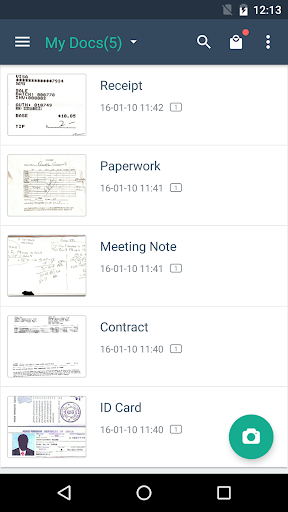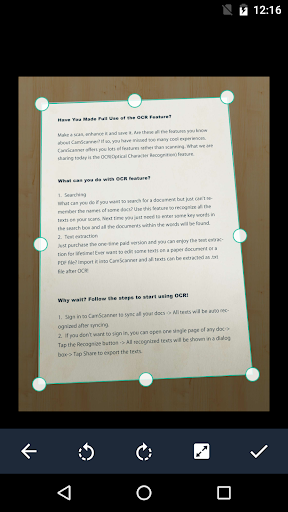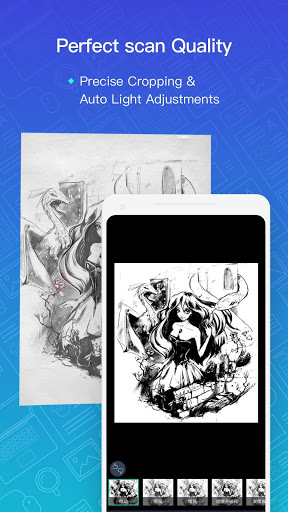CamScanner - PDF Creator APK
What is CamScanner?
CamScanner is a handy application that enables you to take advantage of the included camera of your device to scan documents. The whole process is pretty simple. Using the smartphone, we have to snap a picture of a paper document, ID, and more. The next step requires us to adjust the photo by cropping and enhancing the texts and graphics presented in the image. I can see why this tool is so popular amongst Android users. Even though it doesn't compare to a genuine scanner, it does a decent job for home and personal use.
In an office workspace, this method is not that helpful because people can notice with ease the clear difference between the quality of scans made by this app and the one made with a scanner. I recommend users take advantage of the features available inside the interface for personal duties. According to numbers existent on the Google Play platform, this version has collected over 100 million installs so far. CamScanner is popular but also highly regarded in its category.
It recognizes text from photos
One of its best features is the OCR (Optical Character Recognition) function, and it's capable of recognizing text inside images, allowing you to use it later as editable text. Unfortunately, this function is only available inside the premium version. Once the scanning process reaches completion, you can share the images with other people on social media, e-mail, and so on. If you're working with many documents, you should use tags because it allows you to find them easier later using the search box.
Privacy matters!
When it comes to security and privacy, CamScanner has an option where you can set passwords for your documents and prevent other users from accessing them. At the moment, people can use this piece of software to digitize all sorts of documents, including certificates, invoices, receipts, business cards, notes, etc. In simple terms, we can use it for every piece of paper and plastic we feel like it. Plus, the user can save the output file either as a picture or as a PDF document.
Edit docs and add watermarks
Another neat feature is the AirPrint component, making it possible for users to print scans to nearby printers. There are cases when the user has to intervene and edit a scanned document. Take advantage of a complete set of editing tools to make annotations on documents and to add watermarks. You'll never know when the situation demands this. Overall, this scanning application provides plenty of features to use the camera inside your smartphone for office and home-related tasks. As a notice: some of the features presented above require the user to subscribe for a premium experience. Remember to crop smartly and improve the overall quality of the scanned doc.