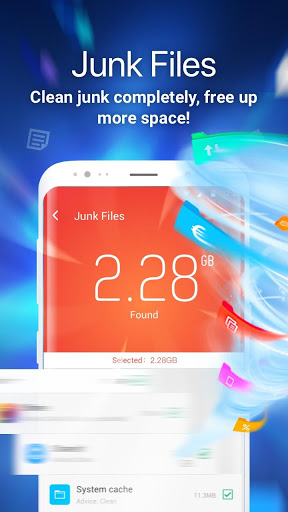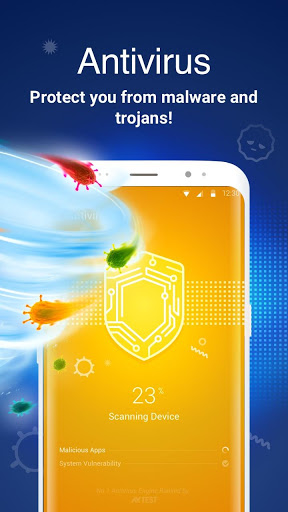CM - Clean Master APK
What is Clean Master?
Clean Master is an Android application that optimizes your smartphone for better performance and keeps it safe from viruses. Cheetah Mobile, the developer behind this tool, decided there's a need for a way to maintain a mobile device and its operating system. Take advantage of various components to delete junk files, remove installed apps and packages, malware, and more. It also claims to improve the performance of a phone, but it's challenging to provide a clear statement concerning this topic. Tools like this one become more and more popular by the day.
Dedicated user base
According to stats available on the Play Store, this release has collected hundreds of millions of installs so far. If your device starts behaving weirdly, there's nothing wrong with trying the features present in this app's interface. It comes with a user-friendly environment, allowing us to optimize our device's memory for a performance boost. This app improves the performance of your smartphone by killing poorly developed apps that use way too much RAM power while running.
Keep an eye on RAM usage
Those looking to know the exact amount of RAM resources and storage space in use at the moment only need to look inside the window. The interface displays these two parameters by default. To figure out if the boosting features did something positive after you launch them, please run a performance tester to see how fast the phone has become. An Android device gathers many junk files from installed apps over time. The more packages the user installs, the more clogged the OS becomes.
Use the Junk Cleaner provided by Clean Master to remove unnecessary files and folders to save storage space and use it for something else. Residual and cache files are known to slow down a device if they stay too much inside the system. Clean that cache data to make things better. Many apps and games send irritating alerts at times. Plus, the included Notification Cleaner module does the job of blocking and removing useless notifications on your device.
Remove viruses, malware, and other threats
Another important side to this application is the built-in Antivirus engine which protects your device from threats such as spyware, trojans, viruses, and more. First of all, the best method to prevent the spread of suspicious software through your device is by downloading and installing APKs from trusted sources. You also have to pay attention each time you download regular files like photos, videos, documents because criminals find all sorts of methods to infect a system.
Save battery
In addition, CM is capable of blocking apps that use too much battery life. How does this module work? Allow me to explain. It's not a challenging thing to grasp anyway. This software detects unimportant running packages that require too many resources to function and puts them into hibernation mode. If you have a few essential apps and don't want Clean Master to tamper with them, the Ignore List is there to accomplish this desire. Configure a scheduled reminder for auto cache cleaning or auto task killing to maintain your phone's performance at all times.