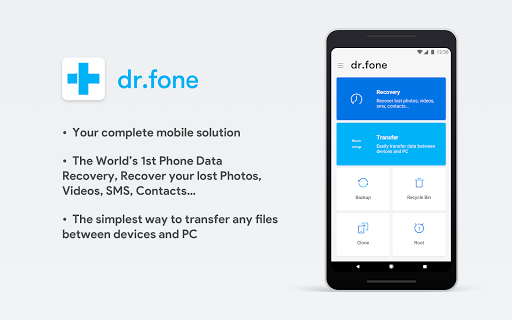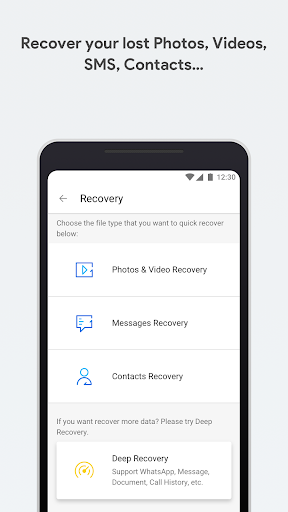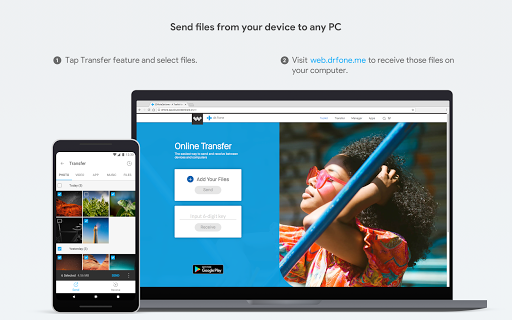dr.fone APK
dr.fone is a must-have Android application when you plan to back up your important files from your smartphone to your computer. Some of the features available inside the interface require rooting of your device. Keep in mind that in order to achieve this task you need to install a proper rooting app. Inside the intuitive window you can see a couple of different functions.
You can transfer files from your device to your computer with ease. The Backup module allows you to save important files like contacts, apps, videos, photos, and so on. You will have to select manually which files will be included inside your backup file. The purpose of a backup is to recover items from it later when you need them. You can achieve this task by accessing the Recovery module.
Files can be recovered from backups or from your device’s internal and external memory. dr.fone comes with support for file formats such as PNG, JPG, TIFF, GIF, BMP, AVI, MP4, MOV, and more. Another small, but rather nice feature is the ability to save your recovered contacts inside a CSV file.