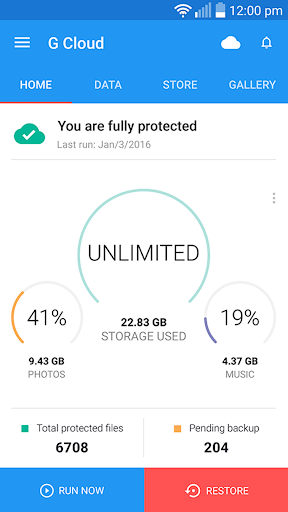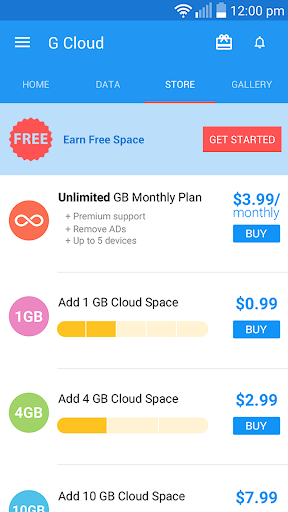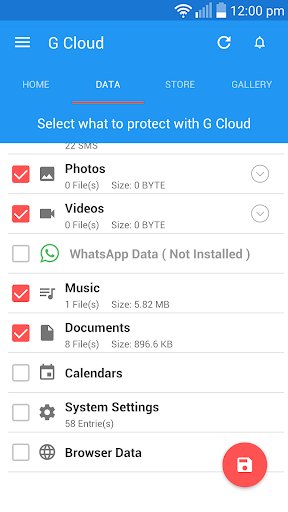G Cloud Backup APK
G Cloud Backup is a helpful piece of software that can be used when you're interested in backing up the entire data of your Android machine. You can take advantage of the features provided inside the intuitive interface to create copies of your videos, photos, documents, messages, contacts, files, call logs, to a location outside your current phone or tablet.
This method of storing important data is the best way to keep yourself away from dealing with data loss. It even comes with a function which performs auto backups. After your files are uploaded on the cloud, you can access them on the official website of this service. Another positive aspect of G Cloud Backup is the ability to protect the application itself from being accessed by other people by setting up a passcode.
This feature works just as you expect it to work, if the correct code is inserted, then the app can be used, if you don't, the interface won't open. Through its options menu, you are allowed to customize the daily schedule, upload over 3G, disable automatic schedule, and more. When you're planning to switch to a newer device, you can use this application to create a backup of your data, and then install the app on your fresh phone/tablet to recover everything there.