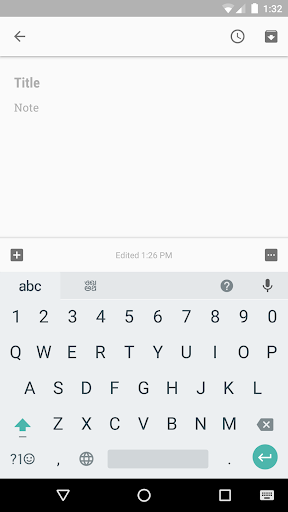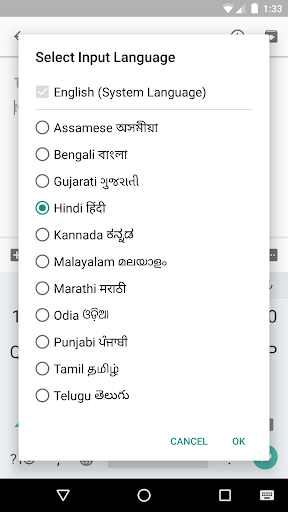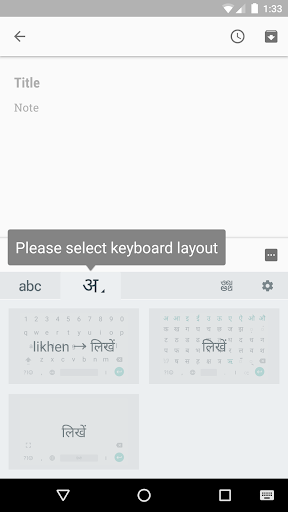Google Indic Keyboard APK
Google Indic Keyboard is a different release of the virtual keyboard available on your Android terminal, which simply brings support for typing in multiple Indic languages, such as Bengali, Hindi, Marathi, Punjabi, Malayalam, and a few others. It also comes with the ability of typing in English. The Transliteration mode does the task of inserting text in your native language by spelling out the pronunciation using English letters.
In case you don't want to use this component, you can always go for the native mode to type directly in your native language. If you're using the Hindi layout, this application lets you take advantage of the included Handwriting mode where you can simply write directly on the touch screen of your device. Another interesting mode is the Hinglish one, providing suggestions for both English and Hinglish terms as long as the keyboard layout is set to English.
In terms of the actual design of the virtual keyboard, Google Indic provides a collection of themes available at your fingertips. Keep in mind that you might be required to set this application as your default writing tool if you want to use it each time a text box shows up on your screen.