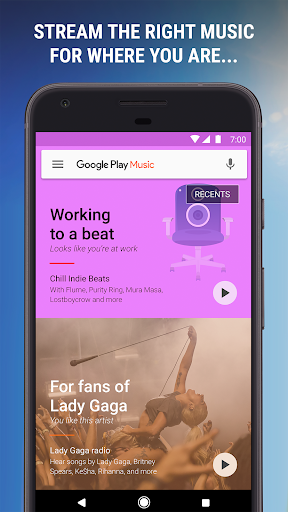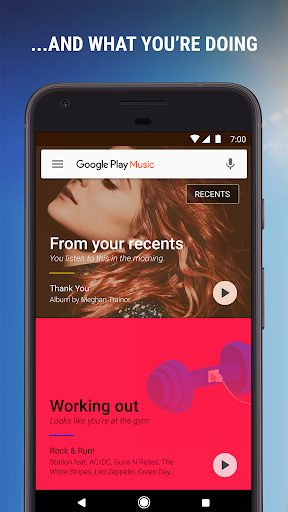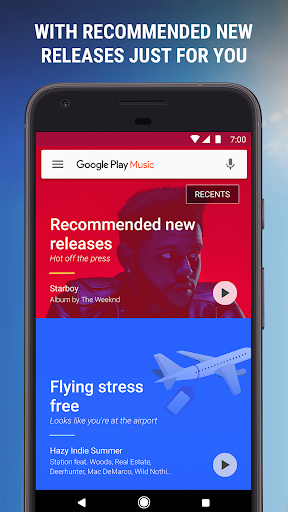Google Play Music APK
About Google Play Music
Google Play Music is the official Android application released by Google for users to use with their popular service. See this package as a combination of a music streaming service and a local media player. This one works on tablets and smartphones, where the user can access a hefty music library through the Internet connection. By now, you should already know about the alternative services that fulfill the same tasks. According to stats available on the Play Store, this app has collected over one billion installs since its launch day. However, since this package is a default on many Android mobile devices, many installs are forced. This aspect happens because Google has rules in which OEMs need to include a minimum set of apps made by the tech giant.
Access features through a friendly GUI
Just like with other apps made by Google, you will get a well-designed and organized user interface, and browsing through its features is an easy task. This service contains more than 40 million songs that you can listen to on-demand. Plus, by using its features, we can upload as many as 50.000 songs from our very own library and store them inside this platform. The best way to discover new music and artists is by checking the recommendations list.
The app uses advanced technology to learn from our listening habits to recommend us quality content. If you're looking for some specific song or album, please use the search box to find what you're looking for because it's much faster. Time is money, after all. Another fun area of this application is the radio section. If you don't like listening to radio music, you can easily create your proprietary playlists and place your favorite songs inside there.
Listen to others
Like other services, Google Play Music allows us to find new content to consume and subscribe to podcasts. This issue might be a drawback for some users, but this application requires you to have a Google Account to access its services. Follow the steps included in the interface to achieve a successful connection to your account.
Quality and speed
When it comes to speed, this platform is amongst the best. Google has server farms located in strategic places worldwide to provide one of the best experiences ever. As long as you have a decent Internet connection, you can use its services uninterrupted. Plus, we can adjust the quality of the streaming music within the Options section. It's not hard for Google Play Music to provide 320 kbps songs to its users.
At the moment, this service has two operation models. You can stay on a free plan, allowing you to store your very own music and purchase more through Google Play, or you can jump on a premium model to experience everything as on Spotify, for example. If you're willing to pay for this subscription, you get rid of advertisements, download songs to your device, play music in the background, and more. The free plan doesn't allow you to download music from this service, only to stream.