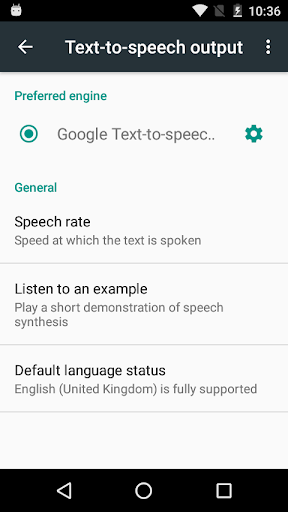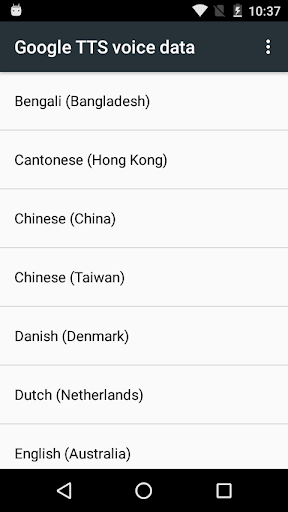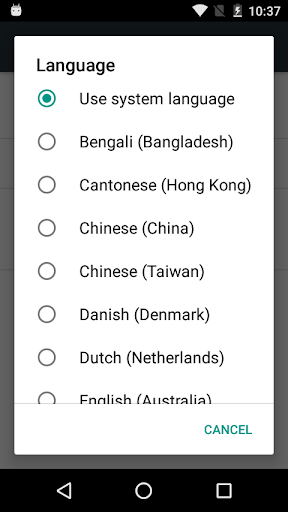Google Text-to-Speech APK
Google Text-to-Speech is an app developed by the tech giant and it handles the task of allowing other applications to read the text on your screen. And when i say other apps, i'm talking about TalkBack, accessibility applications with speak functions, Google Translate, Google Play Books, and other software. You can configure some settings of this tool like the speed at which the text is spoken, set default language.
In order to use this application on your Android device, you will have to go to Settings > Language & Input > Text-to-speech output. Select Google Text-to-speech Engine as your preferred engine. There are many supported languages including Bangla, Czech, Dutch, English, French, German, Greek, Russian, Romanian, Turkish, and many others as you will see inside the Settings window. Keep in mind that on many tablets and smartphones, this software already comes turned ON.