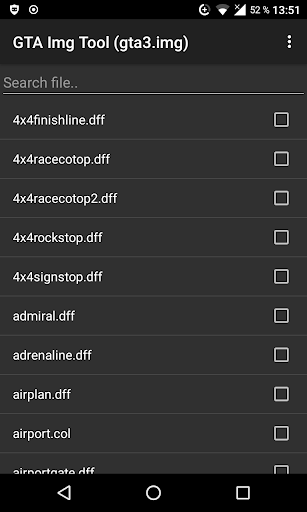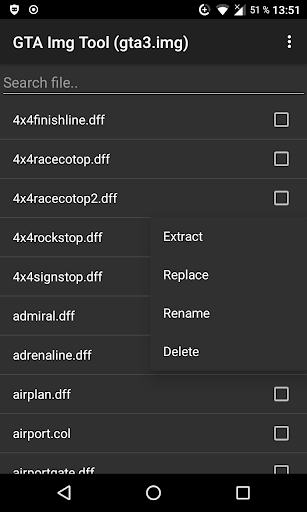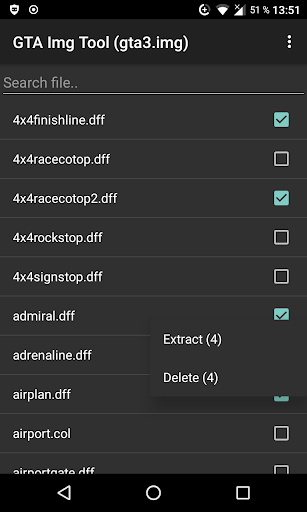GTA Img Tool APK
GTA Img Tool is a very handy tool in case you're interested in modding games like Grand Theft Auto Vice City, GTA 3 and San Andreas, straight on your Android device. As a notice, if you don't know exactly what you're doing, then you shouldn't download and install this application. It comes with a minimal layout design in which you can load the image file containing the textures of your GTA mobile game.
After this step is completed, you can use the search box located towards the upper part of the screen to find a specific texture. Once you select one or more items, the app lets you either to extract or to delete them. You also have two additional commands for renaming and replacing only when you're dealing with one texture at a time.
Don't try to extract large amounts of items at once because it will take a lot of time. To install a mod you will have to find the texture going to be replaced, rename it to something else or directly replace it with the new texture downloaded from GTA modding websites. It's a good practice to have a copy of the original texture by renaming the old one before it gets replaced, or by extracting it to your device's storage.
You can find guides on the Internet on how to mod the GTA image file in case you don't understand.