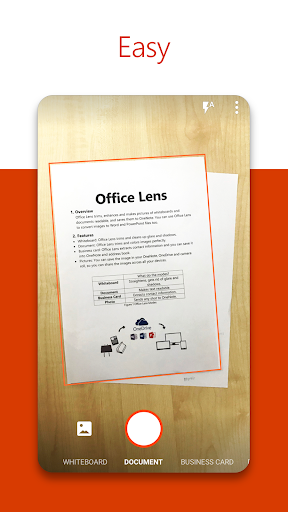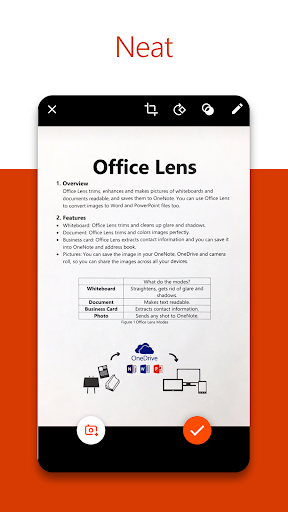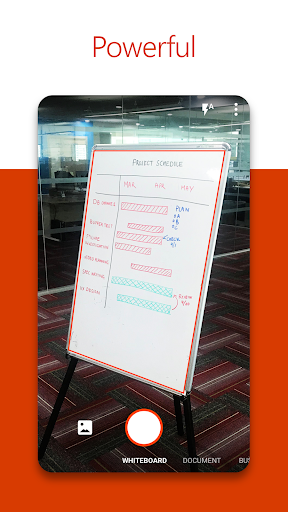Microsoft Office Lens APK
Microsoft Office Lens is a neat tool that lets you take pictures using the built-in camera of your device, and it uses optical character recognition technology in order to make the text readable and editable. In simple terms, you can use this application to transform your smartphone into a scanner. Its user interface is made in such a way to appease a variety of users.
Each time you open the shortcut, the interface will launch your camera as well and you can quickly snap photos of documents, notes, receipts, business cards, and other types of readable text. You can save these documents as Powerpoint, Word or PDF formats. Moreover, Office Lens gives users the ability to save and share scanned documents using OneNote and OneDrive. Keep in mind that this application and technology behind it works the best with languages like German, English, Spanish and Simplified Chinese.
In case your documents are written in different languages problems might appear.