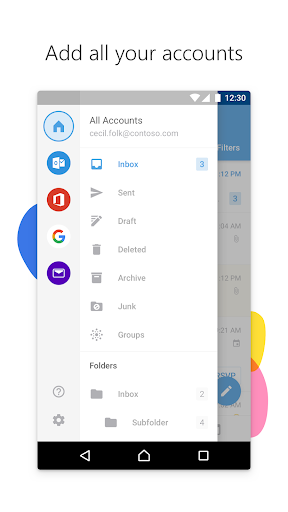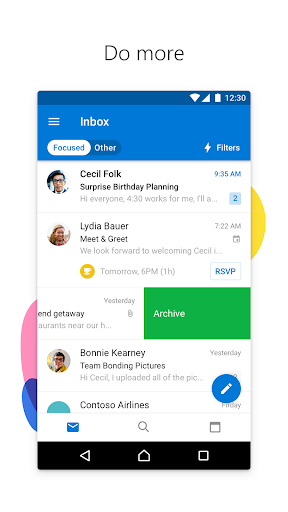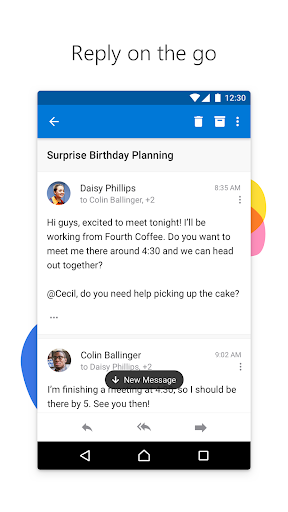Microsoft Outlook APK
Microsoft Outlook is the official Android application for their popular email client where you can add and manage your email account. Being a product developed by Microsoft means that you are getting a very intuitive window layout. Just like other applications this one sends notifications when a new message is received. As soon as you launch the app you can configure your account by providing the required information.
It works with platforms such as Gmail, Yahoo, Microsoft Exchange, Outlook.com, Office 365. If you have an email address from one of these services you can use this Android application to send and receive emails. You have the ability to add multiple accounts inaide the same app and manage them easily. You can see what's most important to you from your inbox and switch between your emails and calendar.
This app lets you easily attach files to your messages and you can share documents, videos, photos and so on without problems. If you're working with a big amount of emails you can take advantage of filters to better organize your messages. The included calendar lets you manage your appointments.