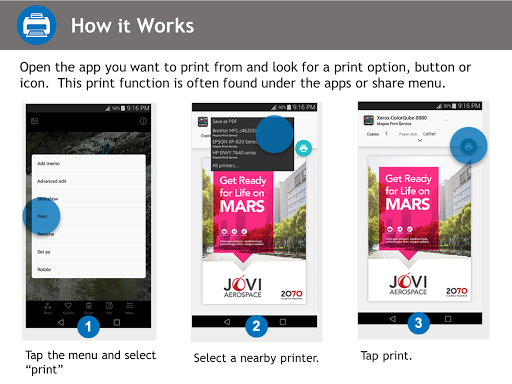Mopria Print Service APK
Mopria Print Service is a simple piece of software which gives you the ability to print documents directly from your Android device. Just as expected, the actual printing job is sent to a printer connected to your tablet or smartphone using the wireless network or using Wi-Fi Direct technology. Please keep in mind that this tool works only with Mopria certified printers.
Some of the manufacturers who's printers are supported by this package, include Canon, Lenovo, Xerox, Toshiba, Lexmark, Epson, and more. You might ask yourself how everything works. Well, after you install this software on your device, the next step is to be sure you're connected to a certified printer using wireless technology, and then launch any of your apps that have support for printing and send the job to your printer.
Another great thing is that you can also print by using the Share function found inside applications such as Facebook, Twitter, Flipboard, and so on. Thanks to Mopria Print Service you can now print web pages, photos, documents, straight from your Android device. Moreover, after you select your target printer, this tool also lets you adjust various settings (orientation, number of copies, page range, paper size, color, etc.).