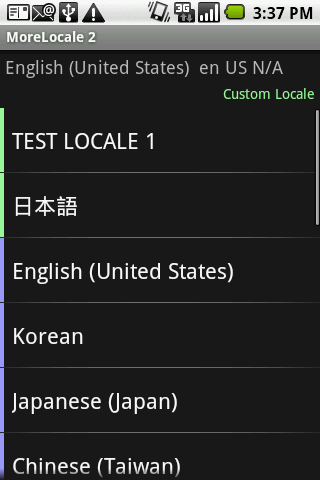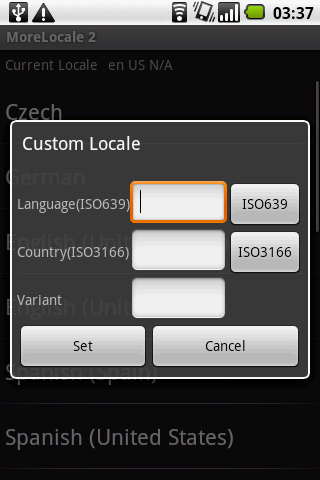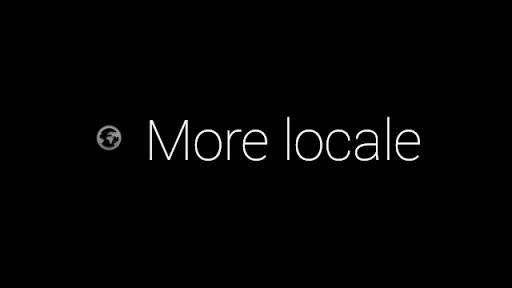MoreLocale 2 APK
MoreLocale 2 is a very lightweight tool that enables you to configure the language settings on your Android device. The interface comes with a basic design in which you can see a list containing available languages for your smartphone or tablet. You can use this application each time you want to create a customized setting for the language of your mobile device.
This helps a lot when you don't understand the language of the operating system. An issue like this one might appear if your smartphone was purchased outside your country. In order to add a custom setting you will have to provide the desired language using the ISO636 format and Country in the ISO3166 format. After you complete these fields, the next step is to tap the Ok button and to restart your device for the new changes to be applied.
All your custom locales have green vertical strips displayed towards the left side of the interface, while the standard ones have blue strips. On certain Android OS versions you might need SuperUser privileges to make changes using this tool. The lightweight built allows this application to run completely fine even on older devices.