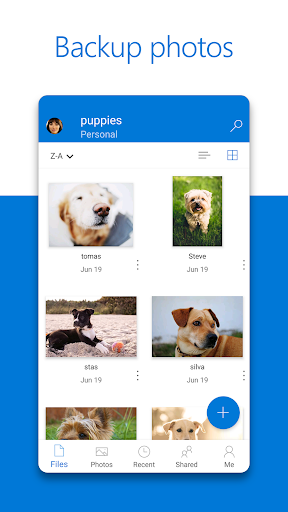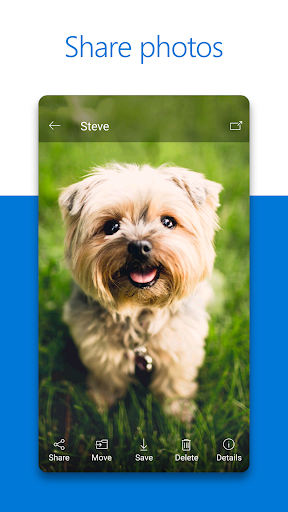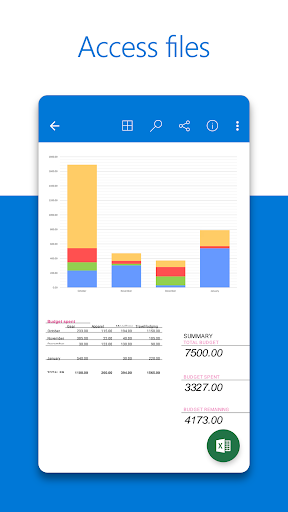OneDrive APK
OneDrive, used to be SkyDrive in the past, is an application for Android where the user is able to manage files stored on the Microsoft Cloud platform. It comes with a intuitive window layout and the first think you must do is to add your account credentials in order to establish a connection. The benefits of storing your documents using OneDrive is that you can access them using your smartphone, tablet, desktop computer, laptop and you don't have to worry of losing data to system crashes because they are stored safely inside the cloud.
When it comes to security, this service uses SSL encryption to keep your data away from nosy people. Once you connect to your account, you will be able to manage your files stored there, download and even upload new ones. In case you have many photos stored in the cloud, OneDrive lets you find them easier thanks to automatic tagging.
Another important feature of this application is the ability to share your documents with other people and each time someone makes changes to these files you will be notified. The document scanning tool allows you to use the camera of your phone to scan a variety of documents, photos, and store them in your OneDrive account. Moreover, this application can be used in offline mode and you will always have the important files on your device in order to keep the productivity going.