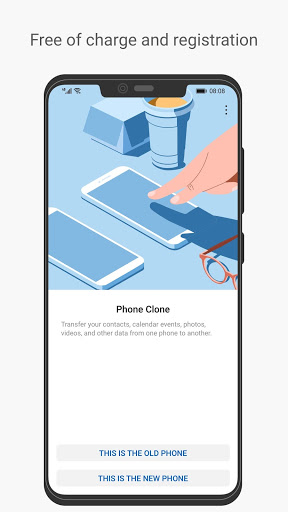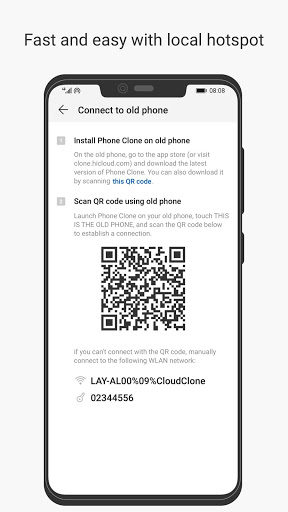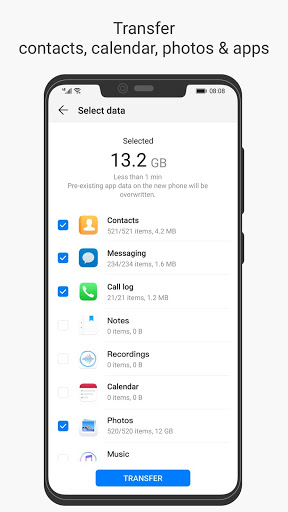Phone Clone APK
About Phone Clone
Phone Clone is a neat piece of software provided by Huawei, allowing users to transfer data from one phone to another. The reason you might engage in this activity, to begin with, is because you have a new phone and you want to move essential files and folders from the old device to the new one.
Easy to use application
Depending on which software you use, transferring files between devices can be annoying at times. The good thing is that development teams strive to make their transfer apps easier and easier to use even by people with no technical background. As soon as someone purchases a brand new Huawei mobile device, the primary task is to copy all the crucial files from the old gadget as fast as possible.
With this application, we can transfer files wirelessly at speeds up to 8GB per minute. However, since these results came up in lab tests, we don't know how accurate they are. According to Google Play, this package has collected more than 500 million installs so far.
Transfer data from your old smartphone to your new one
Phone Clone comes in very handy in that case when you've bought a new device, and you need to move your essential information from the old smartphone to the new one, without having to deal with cables. As you can probably expect, this tool must be present on both devices involved in the operation.
Follow the simple steps
After the app's interface loads on the screen, you can mention if the current device is the old one or the new phone. Complete the simple step and proceed from there. The next step is to decide what type of data you want to transfer to your new device.
It works with messages, contacts, calendars, notes, call logs, recordings, documents, photos, music, and applications. A great thing about this app is that you can perform all these tasks without rooting the actual devices. The connection process requires the user to scan the QR code shown on the screen to allow both devices to connect wirelessly. After the data is selected, you can start the transferring protocol and wait for the entire process to reach completion.
In addition, you can see how much space your selected information occupies, and according to this data, you get to know if the files and folders will fit on the new device or not.
Phone Clones works with other brands besides Huawei
Although Phone Clone belongs to Huawei, you can use this tool even with mobile devices manufactured by other companies like Samsung, LG, Sony, and more. As long as the Android version is 7.0 above and the IOS version is 8.0 above, you can transfer files back and forth.
Encryption available
Another positive aspect of Phone Clone is taking advantage of its features without placing both devices in the same WLAN network. It allows us to do this because the application creates a direct connection between the gadgets. When data travels from one place to the next wirelessly, there are some security risks to consider. To ensure the best protection for your data, Phone Clone creates a private and encrypted connection between the two devices involved in the process to avoid third parties from collecting information.