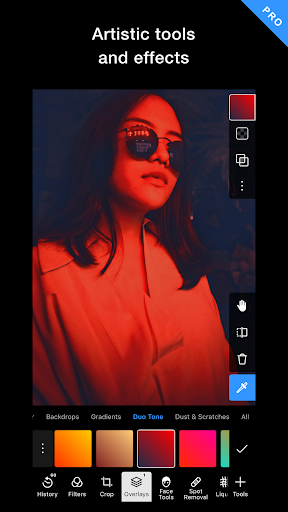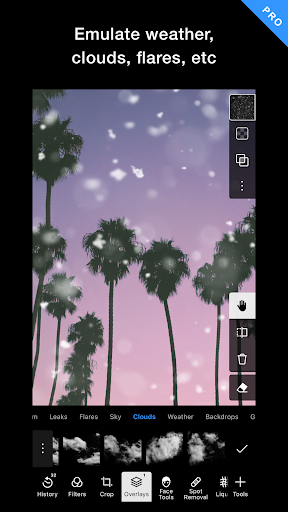Polarr Photo Editor APK
Review of Polarr Photo Editor
Polarr Photo Editor is an application made for Android mobile devices that provides various tools for editing pictures. Now you have a shot at creating unique designs and share them with other people. Do you love photography? This software comes with many editing functions we can take advantage of to change the way our photos look straight from our smartphones or tablets. The market is already rich in apps that perform basic image manipulation, but for the users looking for additional features, Polarr is something they should consider.
A popular app for editing photos
Since its launch day on the Google Play Store, this package has collected over 10 million installs, making it one of the most popular software for photo editing. Plus, by checking its rating of 4 out of 5 stars, it seems the userbase is happy with what it gets. Concerning the UI, it comes with a design suited to all users. The layout and tool placement is similar to what we find in other apps that focus on picture manipulation. For example, the filter library is available at the bottom of the screen. To apply one of these filters, tap the one you want. We can see how these filters affect the photo by looking in the preview section.
Adjust the toolbox as you see fit
A great thing is the ability to customize your toolbox to display only the functions you use the most while working on your photos. Here you will find commands for tweaking aspects like contrast, brightness, saturation, and so on. I consider this feature to be essential because not all users perform advanced photo editing. It's easier and faster to have quick access only to our most used functions. If the user is unhappy with the filter pack included by default in Polarr, he can create his very own designs.
Thanks to the incorporated face detection technology, you can retouch your selfies and make them better overall compared to the original. Apply various fixes to remove blemishes, pimples, wrinkles, and other skin imperfections with a couple of taps on the screen. As you probably already know, this component is available in other photo manipulation apps.
Try out the different blending options
Another notable aspect of Polarr is the ability to work with layers and multiple blending modes, allowing you to combine multiple photos and effects. Use the 120 preset styles to emulate films and take your work to new levels of professionalism. Plus, this software allows us to import multiple styles through the batch feature. In terms of customization, don't forget to change the UI style by picking between light themes, dark themes, or skins containing custom colors.
If you have a pro subscription, the app allows you to synchronize your work and filter across multiple devices. Save your photos and use the share module to post your designs on popular social media platforms like Facebook, Instagram, Twitter, and more. Since we can use Polarr to capture fresh videos and photos, the package requires access to the device's built-in camera. It also demands permission to load files from the phone's storage.