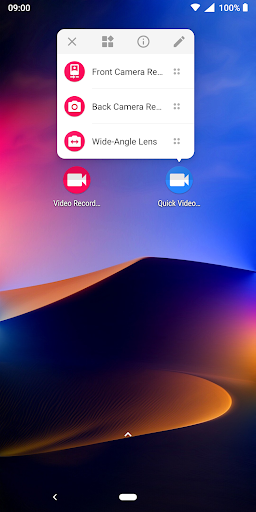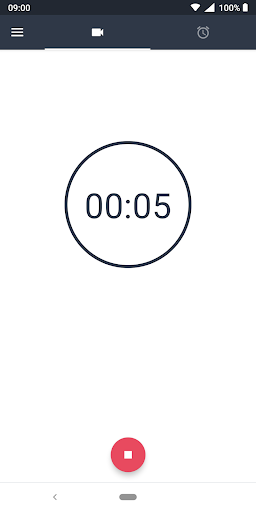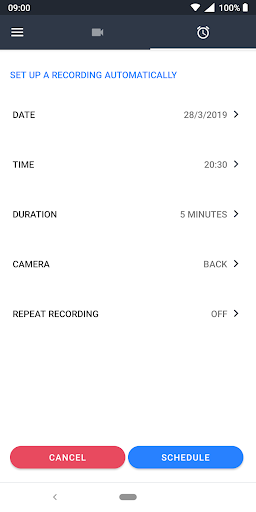Quick Video Recorder APK
Quick Video Recorder is a free application that handles the task mentioned inside the title. It comes with support for many different languages, including Arabic, French, English, Italian, Russian, German, and so on. Keep in mind that your recording will be stopped when the video file size reaches 4 GB. Depending on your settings, this limit should be reached around 30 minutes after the recording process was started.
This issue happens because your Android device uses the FAT file-system and you can circumvent this block by saving the video file on a SD Card formatted with the exFAT option. The interface rocks a very intuitive layout in which you can select the camera used for recording. You can also use the provided widget to achieve this task quite fast.
The overall video file size can be influenced by the video resolution used during the recording process. You are allowed to pick from 720p (high-definition), 480p, 1080p (full-HD), and other resolutions. Another small aspect that can be configured inside the layout is the video duration. You can either set a limited amount of time or leave it as it is. After the recording is done, you can take advantage of the built-in trimmer to remove unwanted parts from your clips.