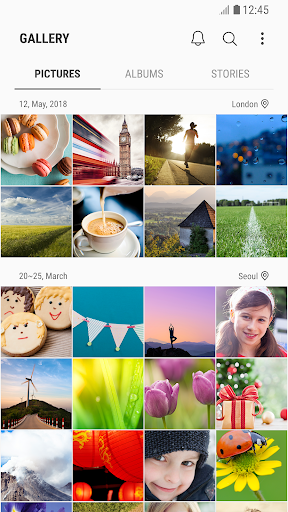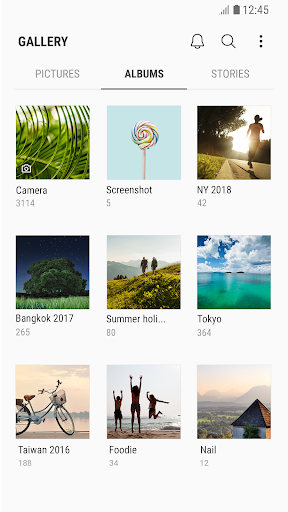Samsung Gallery 3D APK
Samsung Gallery 3D is the official Samsung application for handling pictures on devices manufatured by them. This software comes installed as default Galaxy smartphones and it provides a couple of nice features that lets you browse your photos in a better and faster way. Its user interface rocks a well-organized layout and here you will find three different sections.
Inside the first one, Pictures, you are able to browse and enjoy your photos. Your photos are organized by the application based on location and date taken. Inside the Albums section, your images are kept inside multiple albums and they are placed together based on similarities. Another feature placed at your fingertips is the ability to search photos using labels and locations.
The Stories section provides a grid and timeline layout of your photos. In addition, Samsung Gallery 3D has a couple of basic editing tools like cropping, adjusting white tones, and more. Furthermore, using your Samsung account you are capable of saving your photos and videos to the cloud service and have them stored there safely.