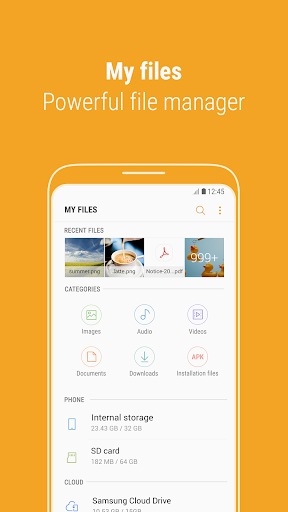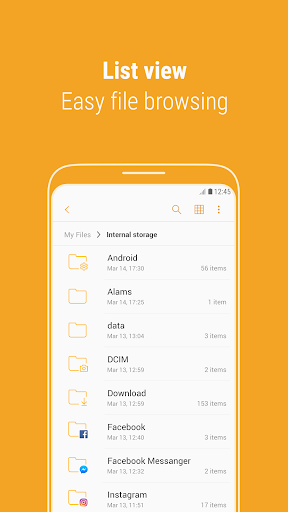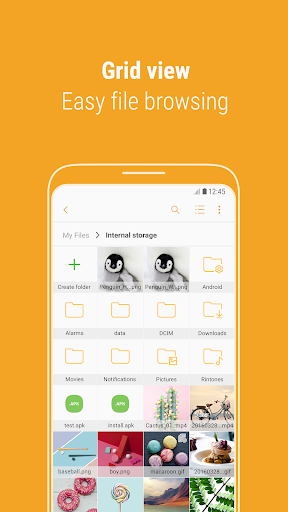Samsung My Files APK
Samsung My Files is a free piece of software which helps you in the process of managing files and folders on your Android smartphone or tablet. Being an official application provided by Samsung, you will get a very well-designed interface which suits all kinds on users. As soon as the app is launched, you are welcomed by a nice layout that gives you the ability to access your files based on their types.
You can also check out how much free space you have left on your device's internal memory and the SD card, if you have one added to your device. Browsing through multiple folders is quite easy, the nice thing about it is that you can switch between a list or grid view. Towards the bottom part of the home screen, the application lets you know how many files are larger than 25MB, how much useless data is stored on your device and how many duplicate files were detected.
In case you're looking for some specific file or folder, please use the search box located at the top of the interface because it's a faster solution than browsing. In addition, Samsung My Files provides a module that lets you connect to Google Drive, OneDrive and Samsung Cloud Drive, in order to manage your data stored on these cloud services.