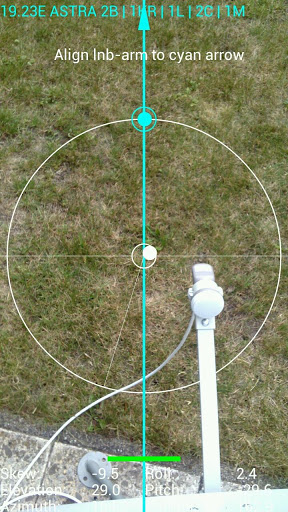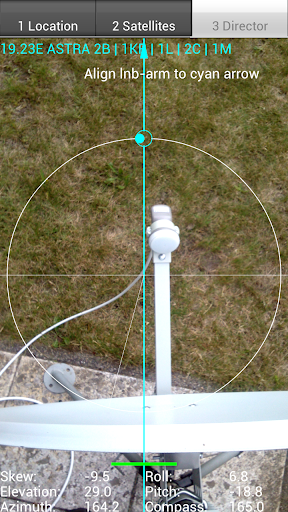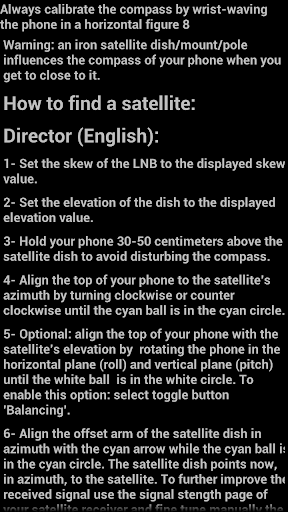Satellite Director APK
Satellite Director is a proper solution if you're interested in calibrating your antenna because it provides a method for locating satellites using your Android smartphone or tablet. The main requirement for this application to work is for your device to have a built-in compass. If it does not, then the app won't work and there's no reason to download it.
The next step is to either insert your location or to activate the GPS sensor. After you do this, you'll have to select the desired TV satellite or antenna location and point your phone to the sky in order to find the TV satellite. A satellite is found when the cyan dot is located inside the cyan circle and when the white dot is located inside the white circle.
Other steps have to be completed, but you can read about them inside the provided tutorial. As a notice, if your device has a metallic cover, or is placed somewhere close to something metalic, you should fix this issue because the built-in compass might get disrupted and you won't be able to find stuff. You can calibrate this compass by waving or rolling the phone.