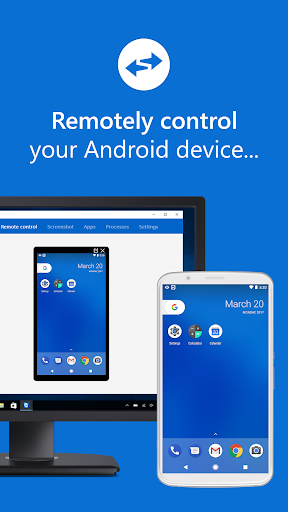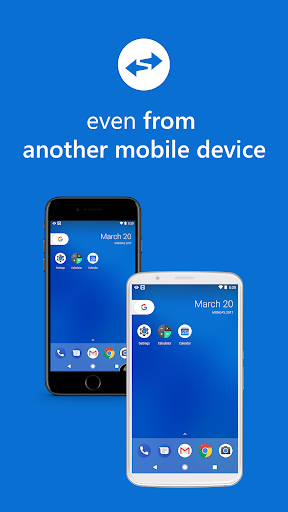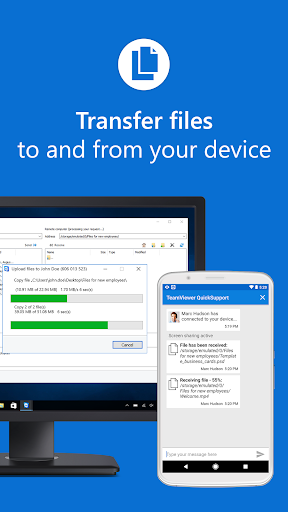TeamViewer QuickSupport APK
TeamViewer QuickSupport is a fancy application that helps you in the process of getting support for your Android device. With this simple tool you can allow someone else to connect and control your smartphone from a computer, for example. Once you install and launch this software, you will receive a unique ID and password. This information can be used to establish a remote connection from a different location and device.
In terms of security, the data shared during the session is protected with the help of 256 Bit AES encryption. In case you're receiving help from a technician or a friend, the chatting module makes the whole experience easier. Another important feature is the file transferring engine. Files can be sent back and forth from your device to the computer and vice versa.
Your Wi-Fi settings can be reconfigured as well with the help of TeamViewer QuickSupport. In addition, processes that use too much device power can be killed inside the Process list. Installed applications can be removed via remote control using the App list. Another small but rather decent feature is the ability to capture real-time screenshots of your device. Keep in mind that this application accepts connections from other mobile devices as well, as long as they use the TeamViewer application and you allow the session to happen.