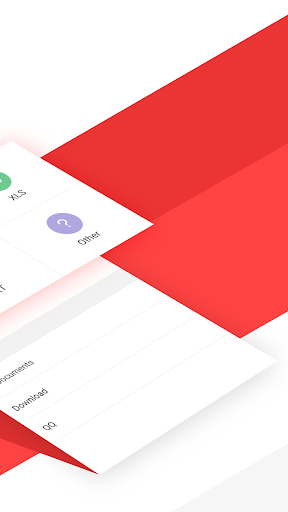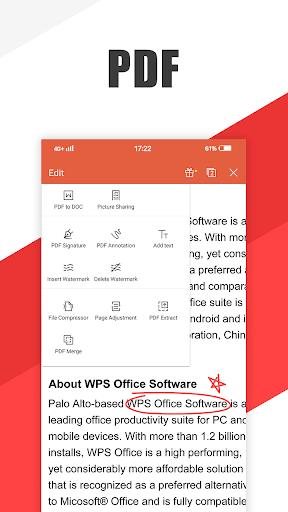WPS Office APK
Review of WPS Office
WPS Office is an Android application that handles a variety of document file formats. This piece of software includes support for working with presentations, spreadsheets, and text documents. At times, everybody has to do some editing on an Excel spreadsheet or Word document. There's no way to escape this task if we handle office duties at work or home. However, since mobile devices are more than capable nowadays, we can perform these duties directly on them, without using a desktop computer or a laptop.
Work with office documents
This application provides all the features the user needs to create tables, insert comments, underline important text, draw shapes, insert pictures, and more. Save time and money by using this free solution straight on your phone or tablet. Since its launch day, this release has gathered over 100 million installs through the Google Play Store. Plus, it also has a rating of 4.7 out of 5 stars based on 3 million reviews posted by those who already used the app. Some users are happy, but some aren't. Thankfully, it seems the majority of those who download and install this document editor on their mobile devices are pleased with what it offers.
Plenty of file support
As an all-in-one office suite, WPS Office supports Word, Excel, PowerPoint, PDF docs, Forms, etc. Users can create and edit file formats such as TXT, XLS, XLSX, DOC, DOCX, PPT, PPTX, and more. In addition, this app lets you open PDF files, and you can also save other documents types to PDF. The Spreadsheets module supports plenty of formulas, pivot tables, charts, and more. Right now, this app allows us to open PDF files only to view them. There's no editing option available besides annotation.
If you're interested in editing PDF documents, you should get the Adobe app because that's the best way possible. We can take advantage of its built-in printing engine to print docs directly from our Android mobile device to a Wi-Fi printer. The phone and the printer have to be inside the same local network to make this process happen. In terms of security, WPS Office allows users to protect important documents by using encryption and passkeys.
Backup and language support
In terms of translation, this office suite has support for 51 different languages. Some of these languages are German, French, Italian, Russian, Spanish, and more. Besides all these features, the user can upload his documents to cloud storage platforms such as Box, Dropbox, Evernote, Google Drive, and OneDrive. By doing so, you can avoid annoying moments like data loss on your device. Since these documents are stored safely on remote servers, you can access them through your Internet connection.
Share files via NFC, Wi-Fi, Email, DLNA, WhatsApp, Facebook, Twitter, and Telegram. Do you want more features? WPS Office has more to offer through its premium package. Pay money to unlock additional features, including file recovery and repair, convert pictures into other file formats, customize the reading background, share bookmarks for documents, remove advertisements from the UI, reduce file size, and more. This application turns your smartphone into a small online office.