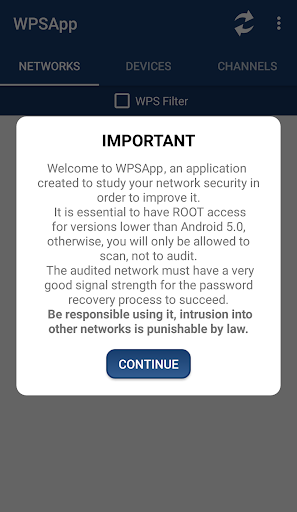WPSApp APK
WPSApp is a handy tool and you can use it on your Android device to obtain information and find security status of Wi-Fi networks. Inside the simple interface you will be able to see a list of detected wireless networks. Additional information such as network name, WPS version, signal levels, will be shown inside this window. If you want to connect to any of these networks you will have to provide the passkey or PIN.
WPS security holes have to do with default PIN numbers created by the manufacturer of the router. This simple application is able to generate a variety of PIN codes using known algorithms and try them. It also comes with default PINs which are known for certain router models and brands. Another use for WPSApp is to see WiFi passwords stored on your device.
Each Wi-Fi network gets a security check while the application scans for them and vulnerable ones show up with a green check sign, while the secure ones have a red X sign. Some of them might show up with a question sign and the status is unknown for these networks. But, remember, just because a network might appear today as vulnerable, it doesn't mean that it will always be like that.
Many router manufacturers release firmware updates that deals with this type of security issues.