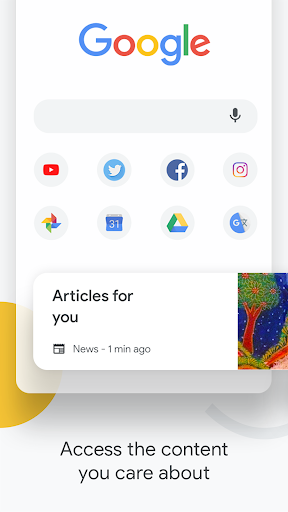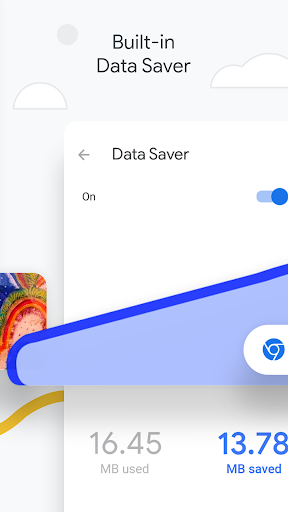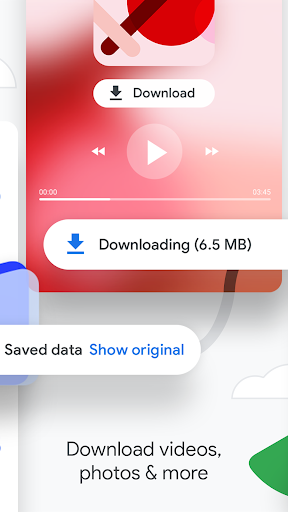Google Chrome APK
Introducing Chrome
Chrome is a well-known web browser due to its blazing fast speed and multiple handy features. It's simply the most popular solution for surfing the World Wide Web across different platforms like Windows, Android, Linux, etc. Thanks to a lightweight design, this app was adopted by billions of users worldwide. This mobile version offers personalized news articles, built-in Google Translate and Google Search modules, quick links to our favorite websites, downloads section, and more.
If you want to experience the fast speeds you see on desktop environments, all you have to do is download this browser and install it on your smartphone and tablet. After all, this package has already achieved more than 5 billion installs since its launch day on the Play Store. Even though not all users are happy with the functionality brought by this software, many are.
Familiar UI layout
Its GUI, short for Graphical User Interface, rocks a straightforward design. Right off the bat, we have access to a search field where we can type keywords on to look out for something. Besides, this window also displays eight quick links to visit some of our favorite web destinations with just one tap on the screen.
If you enjoy surfing the Internet without websites tracking you, don't hesitate to activate the Incognito mode to prevent the browser from keeping history logs when this feature is on. Safety and privacy is a big topic. To protect the integrity of your device and personal data, Chrome delivers features that prevent you from visiting dangerous sites and downloading suspicious files. However, we can turn off this function anytime if it causes issues and blocks us from visiting safe locations.
Help for your eyes
More and more people complain about screens causing eyesight problems. Please take advantage of the Dark Mode to reduce the screen's brightness, especially at night, because you can read and watch content without harming your eyes. Access the Settings menu and configure this feature to stay active at all times, when battery save mode is activated, or when you turn it on.
I appreciate Chrome because it comes with many built-in security modules that protect you against advertisements and untrusted websites. At the moment, we can query the search engine by typing keywords or by using our voice. The second option is faster as long as the app understands the way we pronounce words. Use your voice to obtain answers on the go without typing a single phrase. Each time we arrive at a location where the content is in a foreign language, we can take advantage of Chrome's translation function to translate every word on that page to our language with one tap.
Built-in download manager
Since this browser has a special button for downloading items, people can obtain pictures, videos, and whole pages. Plus, the download section lists all the content downloaded by us even if we are offline at the moment. If you have an account for this platform, you can synchronize information such as passwords, settings, and bookmarks across multiple devices. Get more out of your mobile data-limited traffic by activating the Lite component, which uses fewer resources for browsing the Internet. Usually, it uses about 60% less data by compressing text, images, videos, and entire websites without impacting quality.