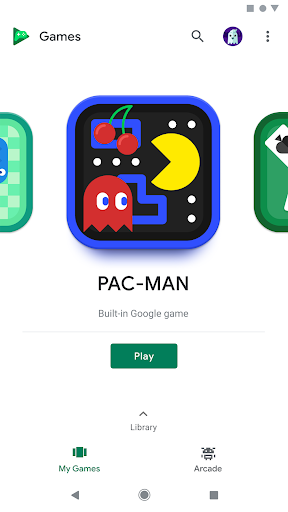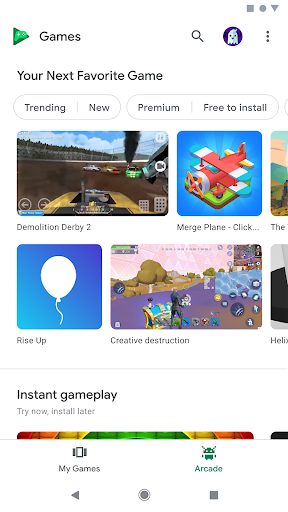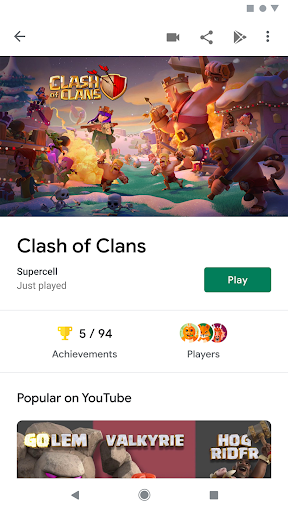Google Play Games APK
Introducing Google Play Games
Google Play Games is an Android application where gamers can create accounts and network with other players. Playing by yourself can be boring at times. Not only this app connects you to your gamer friends, but it also provides a rich collection of fun mobile games. Since this service is brought to us by Google, we can expect quality and reliability. Searching for games and installing them on the device is an easy task with Google Play Games. Access its friendly user interface to discover new video games and keep track of your achievements. The Gamer Profile lets you create your custom Gamer ID, improve your skills by gathering XP, and level up.
Discover new games
The GUI layout should be familiar to those who already have used other products developed and published by the American tech giant. One of its most notable features is Instant Play. We can take advantage of it to enjoy a list of games without installing them on the actual phone or tablet. To figure out which title you can check out without installing, all you have to do is lookout for the Instant play button. Pretty simple. There are also a couple of built-in games such as PAC-MAN, Solitaire, Snake, and Cricket, and you can play them even if you're offline. Take this application and its offerings with you when you travel.
Play same games on different devices
Another reason for users to game through this service is the synchronization function. Avoid those annoying moments when you delete a game and lose progress at the same time. Plus, we can take advantage of cloud saving to enjoy the same mobile game across different Android phones and tablets. To ensure this feature works as intended in your games, look out for the "Progress saved by Play Games" action. When this message shows up on the screen, we know that our progress is now available on the Google account. Even if we delete a game and then reinstall it, we can still bring back our progress right after we log in with the profile used previously.
Play with your friends
Besides, if the user is an avid Android gamer, he can experience a series of recommended games to find the fun ones. Do you want to share gameplay action with other people? Google Play Games comes with a feature that does exactly that. Record gameplay with ease and let others see your best gameplay moments. Two of its most fun features are the Achievements & leaderboards sections. Here, we gain access to a series of challenges we'll have to complete to earn awards.
Plus, we can also know how well we are performing against other players. Connect with your buddies, see what games they're playing, and join them. As I said, a game is better when you can experience it with other individuals. Besides, we can send out challenges to see who's the best at a specific game. Don't forget to check out how well your best friends are doing in the rankings to defeat them.