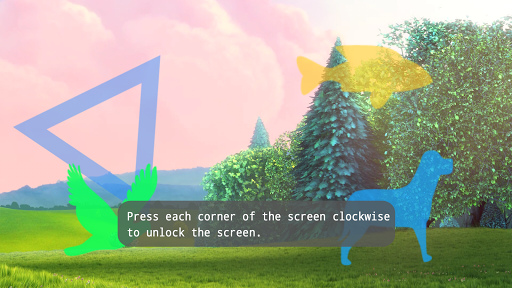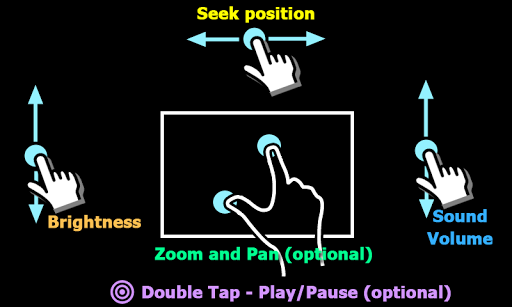MX Player APK
MX Player - The Introduction
MX Player is an app designed to help users play various video files straight on their Android devices. Thanks to multiple updates and the ever-improving technology available in smartphones and tablets, the world can now enjoy 4K/Ultra HD quality content. I don't think humanity has ever had something that versatile and portable as these mobile devices. We can carry them in our pockets and use their features to communicate with other people, search the WWW, play video games, and more.
Enjoy your movies and tv shows!
Since so many users enjoy consuming entertaining movies and TV shows directly on their phones, there was the need for a video player like the one available on this current page. Before I talk more about its functions and modules, I will mention some of the numbers present on the Play Store. Since its launch day, this release has gathered over 500 million installs. It also has an overall rating score of 4.2 out of 5 stars based on over 10 million reviews provided by users.
Easy to work with
The window layout offers instructions on how to increase brightness, zoom in and out, adjust the volume, and seek. The majority of smartphones and tablets come with touchscreens, and you can perform these adjustments using touch gestures. For example, you can increase or decrease the volume levels by swiping vertically on the right side of the screen.
This media player features support for hardware acceleration, and it does this by using an HW+ decoder. With the help of this technology, you can obtain better results when playing video files. If you love to watch movies on your mobile device, you can add subtitles and adjust parameters such as font style, color, font size, delay, etc. The subtitle engine included in MX Player works with formats such as SRT, TXT, SUB, SSA, SMI, MPL, and AAS. Another technology that will improve the overall experience is the Multi-core Decoding feature, which takes advantage of devices with multi-core CPUs.
Permissions
As we know from previous experiences, all these apps and games require special permissions to access various folder locations and features on the phone. MX Player is no different. It requires permission to read and write external storage to play all the media files you want to enjoy, rename and delete videos, and save downloaded content. Since this application can download content from the internet and store it on your device, it also demands access to your network.
You can take advantage of its camera feature to capture photos and videos straight from the app. Have you noticed how difficult it is to share video content with your friends and family on specific programs? The interface provides us with a quick and direct method to perform this action. All you have to do is upload the intended files to Google Photos and then share the link with people through Whatsapp, Email, Skype, Twitter, and other social media platforms. It's not hard to do this, even if the user has no experience. If you use this app to entertain your children but don't want them to launch other applications or make phone calls, use the Kids Lock component.