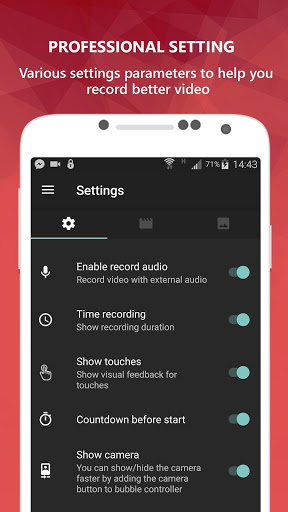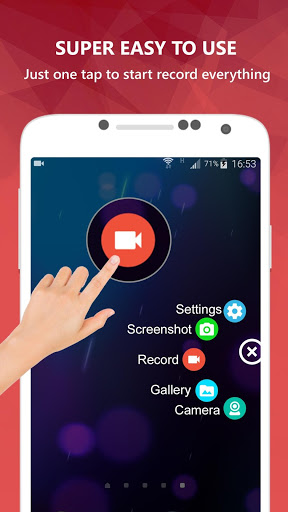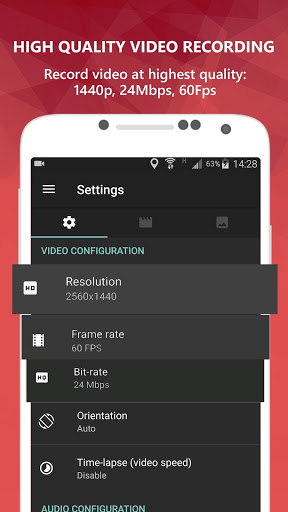AZ Screen Recorder APK
About AZ Screen Recorder
AZ Screen Recorder is a handy tool that allows users to record everything that happens on the Android smartphone's or tablet's screen. The development team responsible for this application has created other projects, but today, I am focusing on this screen recording software. So, if you're browsing the Internet looking for an app to capture the phone's screen, this tool is something you should consider downloading and installing on the mobile device.
Record the phone's screen
Some people create video tutorials, other gameplay, crazy moments, and so on. After all, to share something with your friends, the first thing you'll have to do is to record it. AZ Screen Recorder is stable, reliable, offers tons of features to do everything straight from your Android tablet or smartphone. According to numbers listed on the Google Play Store, this package has gathered over 50 million installs so far. Plus, it has a high rating, meaning users are mostly glad about the app's behavior and functions.
No root and friendly GUI
We've seen in the past applications that require the device to be rooted to make the recording process work. However, this tool is different because we can use its features without superuser privileges. In terms of layout, you will notice a friendly and straightforward user interface, where you can quickly start the recording process. It is as simple as tapping a button, and everything is up and running. Also, starting with Android version 10, this free tool comes with support for recording internal audio. How cool is that? Now we can create video gameplay with in-game audio, in-depth tutorials, and more.
Easy access to the settings section
The app displays a floating window, allowing us to access settings, check the folder where recordings are stored, record screen or exit the application. As you can probably guess, inside the settings section, you can configure aspects like video quality. Be mindful when playing with these settings and options because they can increase the file size by quite a margin.
Save storage space!
If your phone is running low on free storage space, the best option is to record videos at a lower quality. Another feature of AZ Screen Recorder is the face recorder. This independent component is crucial to record your face and reactions using the built-in face camera. If you need to prepare before the recording starts, you can use the Countdown timer and set a comfortable value. Once this time amount runs out, the recording task starts by itself.
Remove unnecessary parts
At times, you might end up with long videos, but there are cases in which you might not need the entire length. Thanks to AZ Screen Recorder's built-in trim function, you can remove sections that you want out of your videos. Complete this task so make videos of better quality, but also save storage space simultaneously. And since we are talking about editing, how about adding some text and neat graphics to make everything even more compelling for the viewer? Plus, it's a healthy idea to add something like a watermark over videos to prevent theft.
Concerning the app's user interface, we can customize the size and opacity of the window. Overall, AZ Screen Recorder is a friendly and easy-to-use application. Each time you want to capture something, tap the recording button.