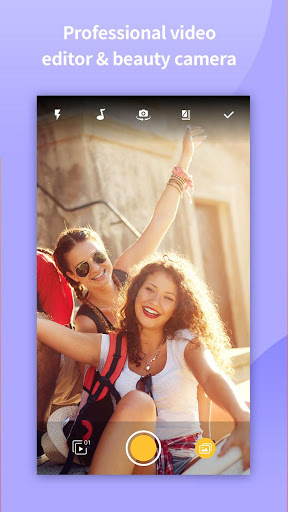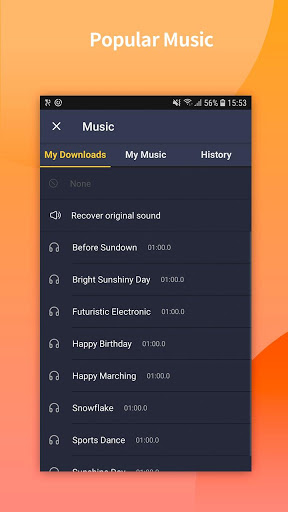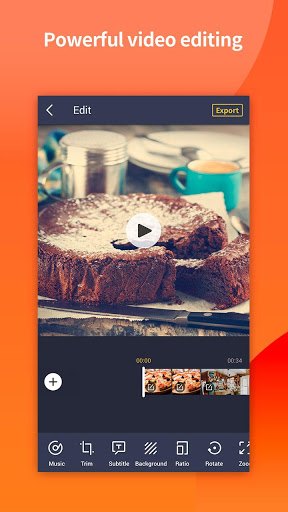Camli - Video Editor APK
Camli - Video Editor is an application that simply allows you to edit videos directly on your mobile device. It comes with many tools and function which can be used to improve the quality of your clips. Inside the friendly interface you will have to important a video and after this step is completed, you can remove any unwanted portions by using the Trim function.
Moreover, you can even split large videos into multiple smaller parts and merge together only the ones which are considered to be important. Just as you get with other similar solutions out there, with this editor you can insert text over your videos and pick a cool font, as well. In addition, Camli brings a collection of music that can be imported in your projects without having to pay for them.
If you don't like anything you hear here, the next solution is to import your own music from your library. Many other features are available for video editing, like the ability to change the screen ratio, add subtitles, zoom in and out, rotate, change the background, etc. Once your project is completed and ready to be exported, you will notice a variety of resolutions supported by this application.
You can save your video file as 240p, 320p, 480p, 720P (high-def), 1080P (full HD), on your device's storage. The supported file formats are AVI, MP4, FLV, MOV, 3GP, and more.