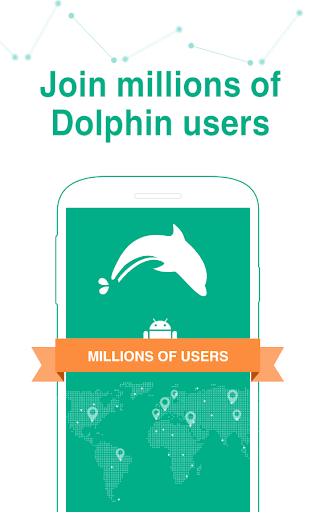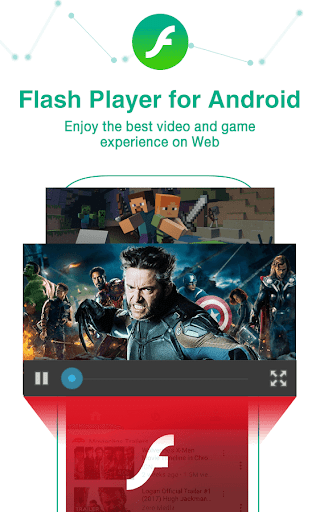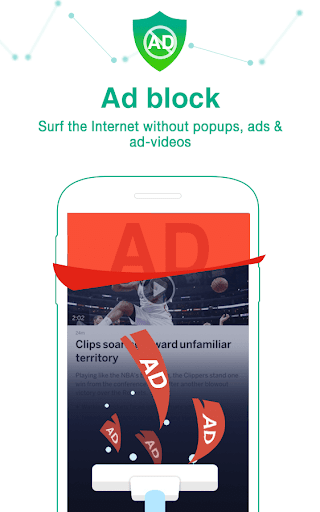Dolphin Browser APK
Dolphin Browser is a great web browser available for Android smartphones and tablets which comes with many interesting features. The firs thing you'll need to know is that, just like other solutions out there, this one uses the tab system. You can simply open multiple websites and switch between them using the tab navigator located towards the upper part of the interface.
There's no secret that the Internet has many pages containing annoying ads. Dolphin provides a built-in function that simply does the job of blocking advertisements and pop-up from showing up on your device while surfing the World Wide Web. The Control Panel can be accessed by either swiping to the left from the right side of the screen, or by tapping the small icon located at the upper right side of the window.
If you do the exact opposite of what's written above, you will be able to access the bookmarks menu. Another small, but important feature is the ability to use your favorite search engine. Inside the Control Panel you will find commands for using the Incognito mode, Desktop, No image, etc. You can even activate the Night mode which protects your eyes each time you browse at night.