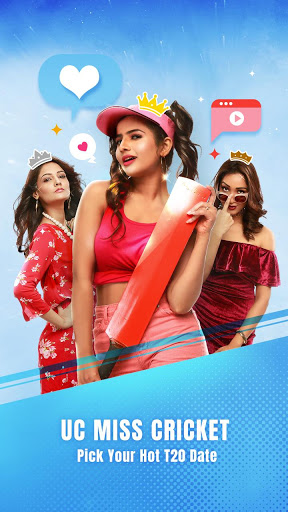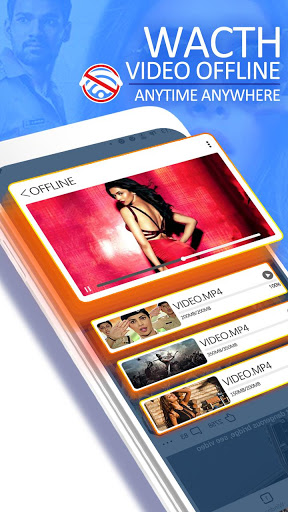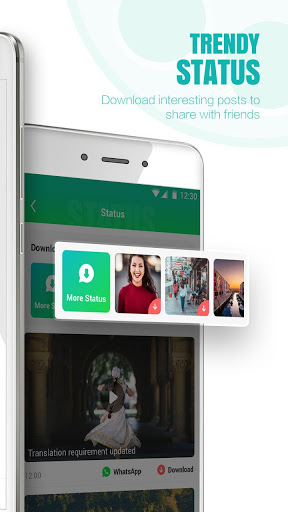UC Browser APK
About UC Browser
UC Browser is a solution for browsing the World Wide Web on your Android device. Before you think about downloading other applications to surf the web, you should give this one a try because it offers some features unavailable in other apps. Everything available on the market has something decent to offer. It's up to each user to figure out what works best depending on each occasion. Before I get into the details, I want to prove to the reader how popular this browser is. According to Google Play Store, this release has collected over half-billion installs since its launch day. As everybody can see, the app has a big audience. It also averages a rating of 4 out of 5 stars based on 22 million reviews.
Easy-to-use interface
When it comes to the user interface, this application rocks a friendly layout, and you shouldn't run into walls while trying to access its primary functions. Like other popular web browsers, this one comes with support for gesture controls for taking different actions.
This app comes with an engine designed to improve the web connection, overall support, data security, management, and more. It features a handy Small Window Mode that enables the user to move the video window away from the app, making it very handy when multitasking. For example, you put the video aside and have it working while you're talking on Skype, WhatsApp, shopping online, and so on.
Manage downloads and block ads
When it comes to downloads, UC Browser offers a downloader engine capable of speeding up downloads, and it can also resume broken downloads. Probably it takes less time to download files with this browser than doing the same task with an alternative solution. Plus, we can watch a video, for example, before the download task reaches completion. The best way to describe this function is like a streaming component.
There's no secret that many websites have annoying ads, and they impact the overall browsing experience. This application tackles this problem by providing a built-in Ad Blocker. If you love reading stuff at night on the Internet, you can make this whole task easier for your eyes by enabling the Night Mode. If you have the mindset of thinking that this feature is not that important, think otherwise. It can help your eyes and protect them for a long time.
Save mobile data
Another essential feature of UC Browser is the Data Saving mode. It works by compressing data to speed up page load on slower internet connections, but at the same time, it saves lots of cellular data traffic. Think about it. The more you browse the web with this component enabled, the more traffic you save. The Smooth Video playback function is just as great because we can enjoy video content at the highest levels thanks to a self-developed media player and unique technology.
Since Facebook as a social media has been popular for many years already, this browser brings a whole mode focused on providing fast speeds while browsing Facebook's platform. Regardless of the user's network condition, this app always finds a solution to speed up things here and there.