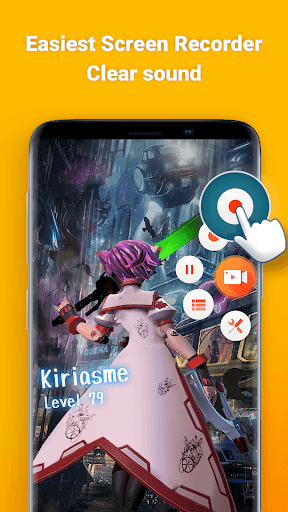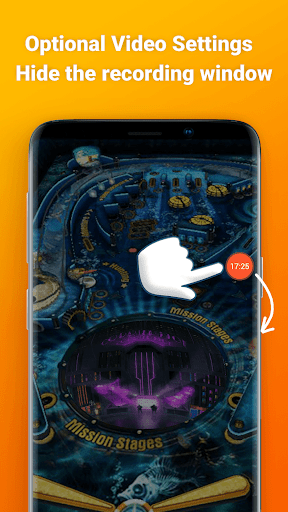V Screen Recorder APK
V Screen Recorder is an application that can be used for recording videos of your Android screen. Right off the bat, a big advantage of this tool is the lack of time limit and watermark, meaning that you won't have your videos branded or forced to stop after a certain amount of time. Inside the settings section you have the power of adjusting certain parameters, such as frame rate, quality, portrait and landscape video orientation, and resolution.
Bear in mind that the higher you go on these settings, the more space your video file will take on your storage. The app provides an easy way for starting, pausing, resuming and stopping the actual recording process, with just few taps on the screen. After you're done recording, the next step is to use the included video editing functions to further improve the quality of your video.
You can duplicate clips, remove unwanted parts, rotate, merge, cut, and more. With the help from the Magic Brush tool you can simply create drawings and have them inserted inside your project. Another great thing about V Screen Recorder are the included filters which can be used to make your video stand out. Many other features are available inside the interface, including the ability to change the speed of the video.