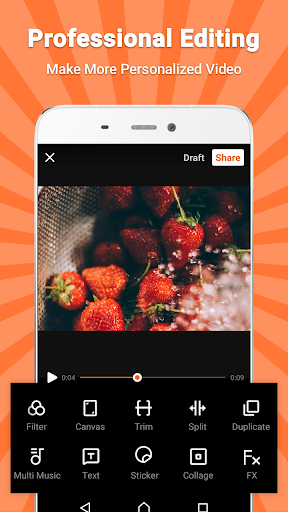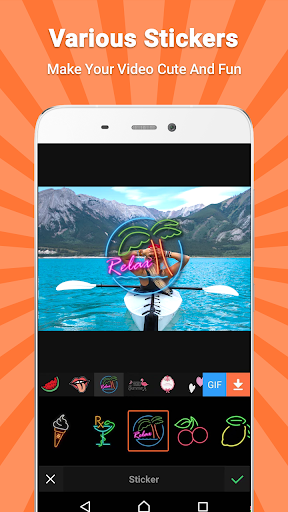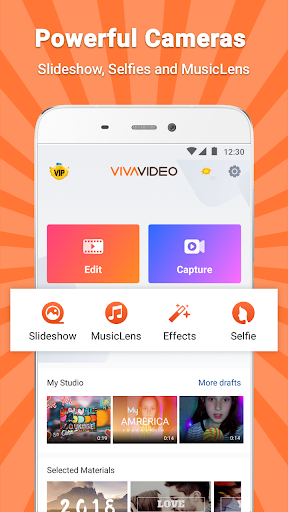VivaVideo: Free Video Editor APK
Introducing VivaVideo
VivaVideo is a solution for those users looking to edit videos on their smartphones and tablets. Do you want to create fun clips with all sorts of effects? Check out this application because it provides many functions and tools we can use to improve videos. Insert music, apply stickers, add text, and share the output with the world. When it comes to success and popularity, this app is amongst the most used ones. Based on stats available on the Play Store, this package has gathered over 100 million installs so far. It averages a rating of 4.6 out of 5 stars, according to the feedback provided by more than 12 million people.
Edit videos with this software
At first glance, many of the people who downloaded this video editor seem to be pretty happy with their decision. This Android application comes with a very user-friendly layout, making it easy to use. You can record videos using the built-in camera and then perform tasks such as trimming, splitting, merging, and more. You can improve the overall quality of your project by adding text, music, filters, stickers, and transitions. Each time we capture video, the app provides different recording modes, including selfies, music videos, funny collages, basic, etc. After this step is complete, don't forget to cut, trim, and crop to remove unwanted parts. Save time and file size by doing so.
High-quality videos
Plus, VivaVideo maintains the original quality even if we crop parts out of a clip. Insert more than one video and use transactions to glue them together in a fluid way. In terms of audio, the app provides you with a built-in library, but you are free to use your very own audio as well. Record your voice, insert it and then adjust the volume to blend it perfectly with the rest of your work. When it comes to inserting text inside your projects, this app allows us to change the font and the style.
This feature is crucial for those looking to add various captions and subtitles to their videos. Apply effects to enhance the whole project. Another essential feature of VivaVideo is the ability to create fun slideshows using your pictures. It's simple: add multiple photos, apply text, effects, insert transitions, and everything is ready for export.
Share your work on social media
Once your project is finished and exported, you can share it with your friends and family on platforms like Instagram, Facebook, YouTube, Snapchat, and many others. At the moment, VivaVideo allows us to save our videos in different resolutions, such as 720p, Full HD 1080p, and 4K. As expected, the higher the quality, the more storage space the file takes. Take this aspect into consideration if you're working with limited free space on your mobile device.
Another use for VivaVideo is to create video montages with no much effort. Concerning system permissions, this app requires access to the camera for recording purposes, access to file storage to allow the user to load photos, videos, and audio files, access to the microphone due to its voiceover feature, and more.