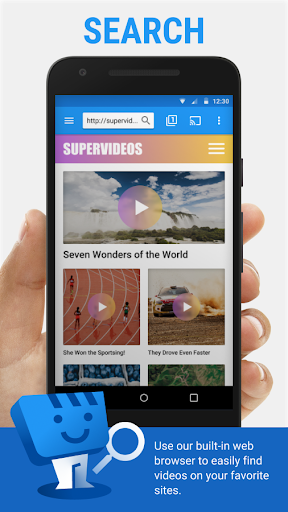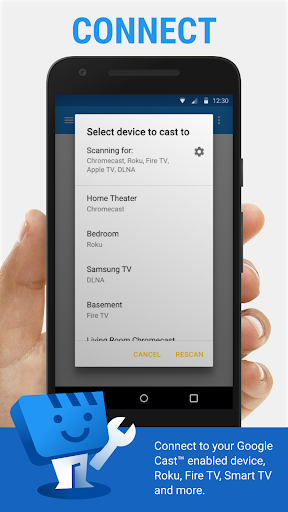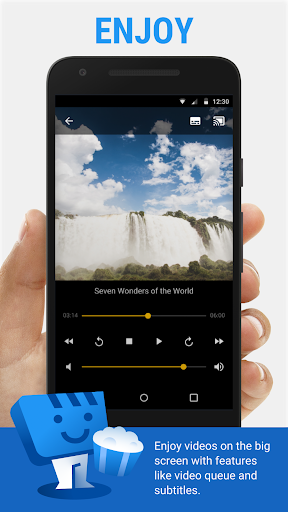Web Video Cast APK
Reviewing Web Video Cast
Web Video Cast is a neat piece of software that helps you in the process of streaming video from your smartphone to your Chromecast device. In simple terms, we can take advantage of this app and its feature set to watch our favorite videos, TV shows, movies, and more on the TV by casting this content from a compatible mobile device. How cool is that? You can sit back on the couch or in the bed and stream whatever media content you have on the phone or tablet directly to the TV. It's better to watch enjoyable videos on a larger screen, after all.
Users love this application
Concerning popularity, this app has collected more than 10 million installs through Google Play so far. Another crucial aspect is the rating. Web Video Cast averages a rating of almost 5 out of 5 stars based on the votes of close to 800 thousand people. So, if you're browsing the Internet looking for a tool to stream videos from the smartphone to the TV, this one is the correct answer. Plus, we can use it to cast images and audio files as well.
It has support for various devices
It's worth mentioning that the application works with many other devices, including SMART TVs, DLNA receivers, Roku, PlayStation 4 via its web browser, and more. Concerning the user interface, you will have to work with a straightforward layout. Thanks to a simple UI design, users don't need a technical background to make things work here. We can stream content like MP4 videos, live streams in M3U8 format, music files, photos, etc. Also, keep in mind that the actual video decoding takes place on the device receiving it from this application. Web Video Cast is not able to handle tasks like video/audio decoding or transcoding.
Cast videos from phone/tablet to TV
Inside the interface, you can also load websites that contain videos and stream that content to a compatible device. To pair two devices and enable the casting function, we'll have to ensure the app is present on both the smartphone and the TV, for example. Depending on the model of the receiving device, you might need to download additional software for that respective platform.
Once this process is successful, you can start casting content quickly to figure out if everything is working as it should. Besides streaming videos from YouTube and other video-sharing platforms, you can also stream multimedia files stored on your smartphone because the interface contains a separate section where you can search for supported formats. Some extra features like the ability to create bookmarks, playlists, remove advertisements are available if you're willing to upgrade to a premium version.
Use the search function for fast finds
Are you looking for a specific video or website? If the answer is yes, please do not forget to use the built-in search component located at the top of the window. Type a website's URL address to visit and enjoy the content. Web Video Cast's incorporated media player allows the user to perform basic actions like play, pause, skip, and so on. However, the app doesn't support tab casting, like the Chromecast extension for the PC web browser.