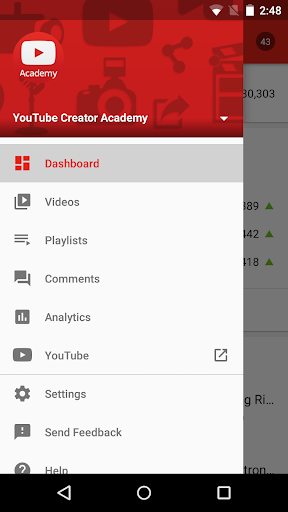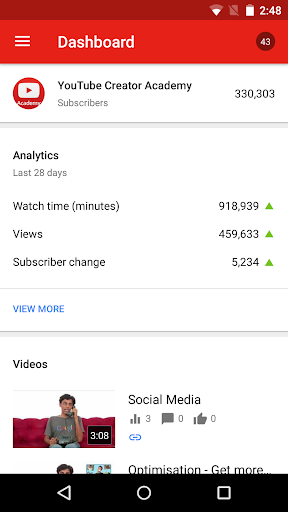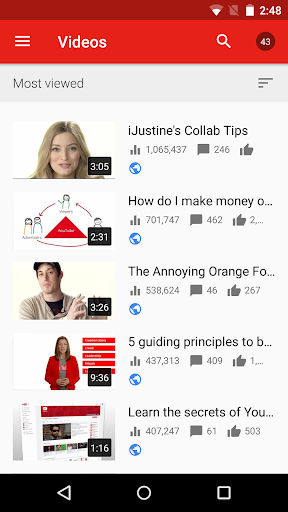YouTube Creator Studio APK
Review of YouTube Studio
YouTube Studio is the official Android application to be used by creators, on this platform, for managing their accounts. If you have a channel and upload content often, this app will make your life a bit easier. People from all walks of life and territories use this app to check out their latest statistics, interact with the audience through the comments system, schedule videos, and more. This tool is perfect for administering your YouTube channel on the go without too much hassle. The user can take advantage of what it offers to ensure everything is fine with his channel and grow his presence on this popular video-sharing platform. At this moment, YouTube Studio has collected more than 100 million installs, according to Google Play. The user base also rated this app pretty well, meaning that many are pleased with what they find inside the interface.
Use the friendly UI to manage your YouTube channel
It comes with a very friendly and intuitive layout where we can easily upload videos, check comments, and more. Do you want to change parameters like thumbnails, video descriptions, titles, visibility, tags, and other settings? If the answer is yes, go ahead and access the Manage Videos page because you can do all that and more. Plus, using this tool, you're also able to schedule videos to be released at a specific date and time. If your channel is big and you like publishing content on a schedule, I can see how this function helps you.
Quality control
One of YouTube Studio's main features is the ability to manage your account and check how well your videos are performing, thanks to the detailed information shown for each video in part. There's no doubt that there are many toxic users and trolls on YouTube and the ability to filter comments deserves its place inside this application. How about playing our very own videos to see if everything works as intended? We can do so by tapping the Menu icon and select the Videos option. If the video in question doesn't start playing by itself, all you have to do is tap the play button.
Make money from your video content
Another feature that will be considered very important by those who have a good following is adjusting the settings regarding monetization. Many YouTube creators will appreciate this feature being available inside the application. Since we are discussing this topic, users should also be aware of the ability to look at the channel's analytics to see how well it's performing. The user can read various data, such as video views, subscriber count, time watched, traffic sources, and revenue. Plus, this section allows us to check this information for different date ranges.
However, even if YouTube seeks to provide the most accurate data possible for real-time presentations, the numbers listed here are early estimates of potential activity on our videos. In simple terms, the actual stats that we can see in YouTube Analytics or watch page might be higher or lower than these estimates. When something happens on your channel, this app will send you notifications. In addition, using YouTube Studio, you will be able to manage your playlists.